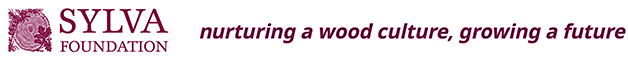Following on from the launch of myForest v3.0, we have launched video guidance on how to use the various myForest applications and features.
Feedback from users has been that the online help for myForest could be improved. We have worked hard to make Version 3.0 more intuitive, as well as providing context-sensitive hints and tips, plus a more in-depth Help section.
The six videos that are now live on the site take users step-by-step through the functionality of the Woodland Manager (the main myForest application). You can find these videos embedded within the Help section of the Woodland Manager and in their own page under the ‘More’ tab.
We hope you find the guidance videos useful. We will be adding more videos over the coming months. Please let us know if you think we could provide a video to help with a particular feature not already covered.
These videos are directed at users with Woodland Owners or Agent accounts. Video guidance for those using the myForest for Education account will be available soon.